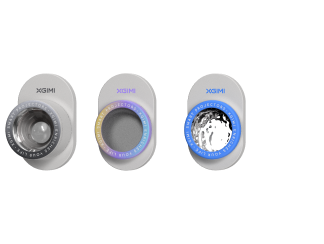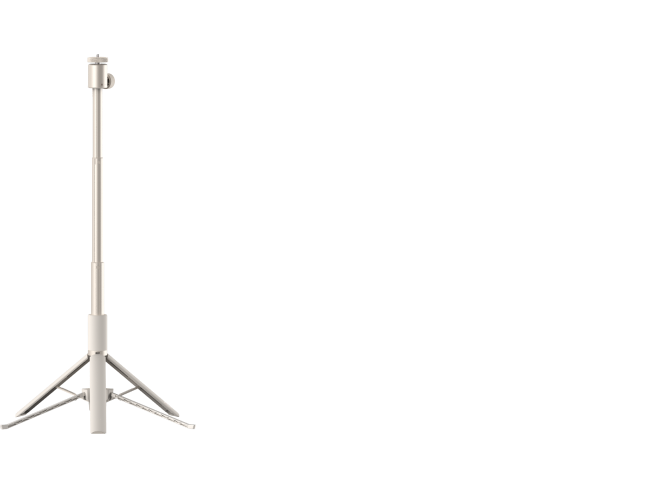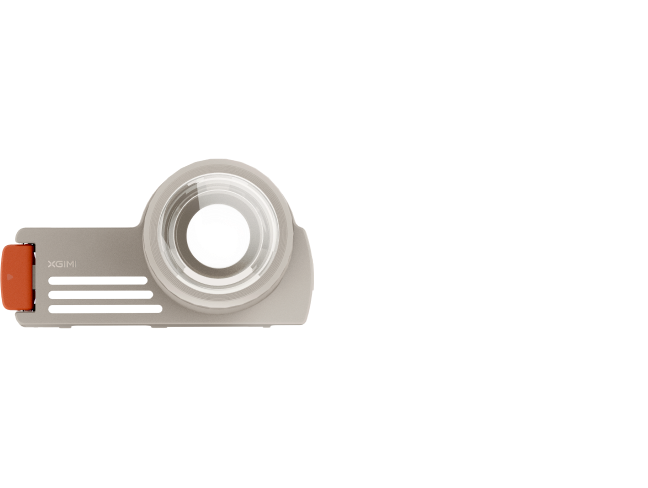Home Projector
[[description]]
The Rise of XGIMI HORIZON Home Projectors: Innovation Through the Years
XGIMI Tech has been dedicated in producing high-end home projectors for years. Starting with the popular 1080P HORIZON model, XGIMI has expanded its lineup to include premium 4K home projectors like the HORIZON Pro with cinematic audio, and HORIZON Ultra with Dolby Vision support. In 2024, the HORIZON S Max launched, featuring both Dolby Vision and IMAX Enhanced certification.
With high brightness output, smart Android TV, and Harman Kardon powerful sound systems, XGIMI HORIZON Series home projectors combine cutting-edge technology with superior audio-visual performance to create an unparalleled home theater experience.
FAQ