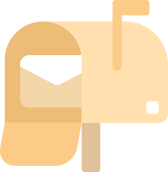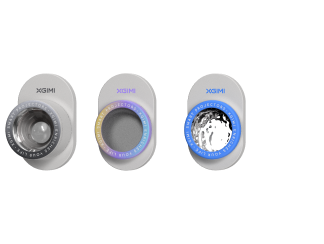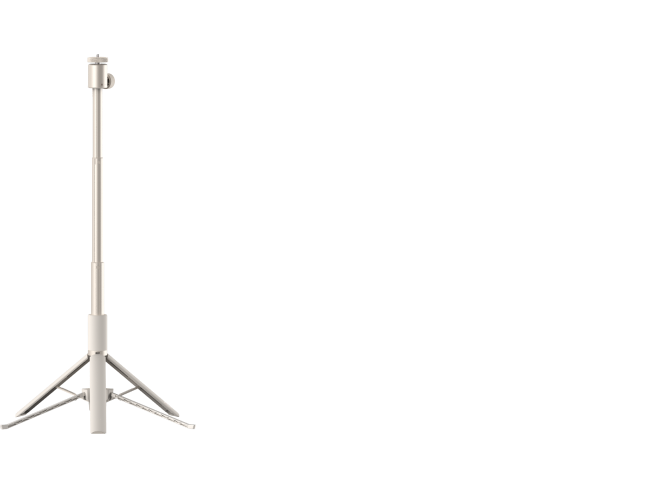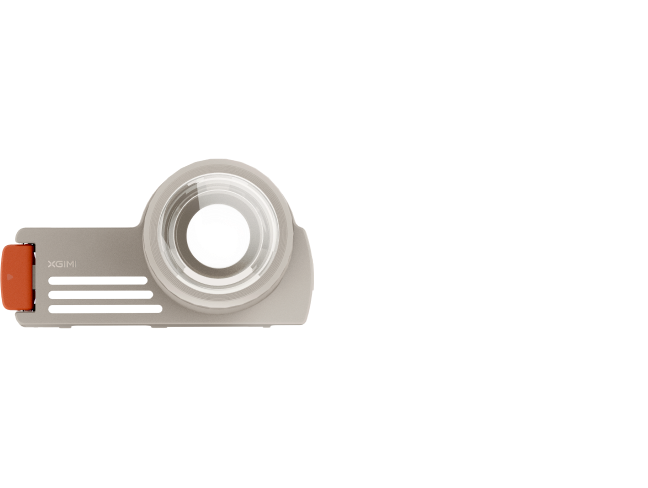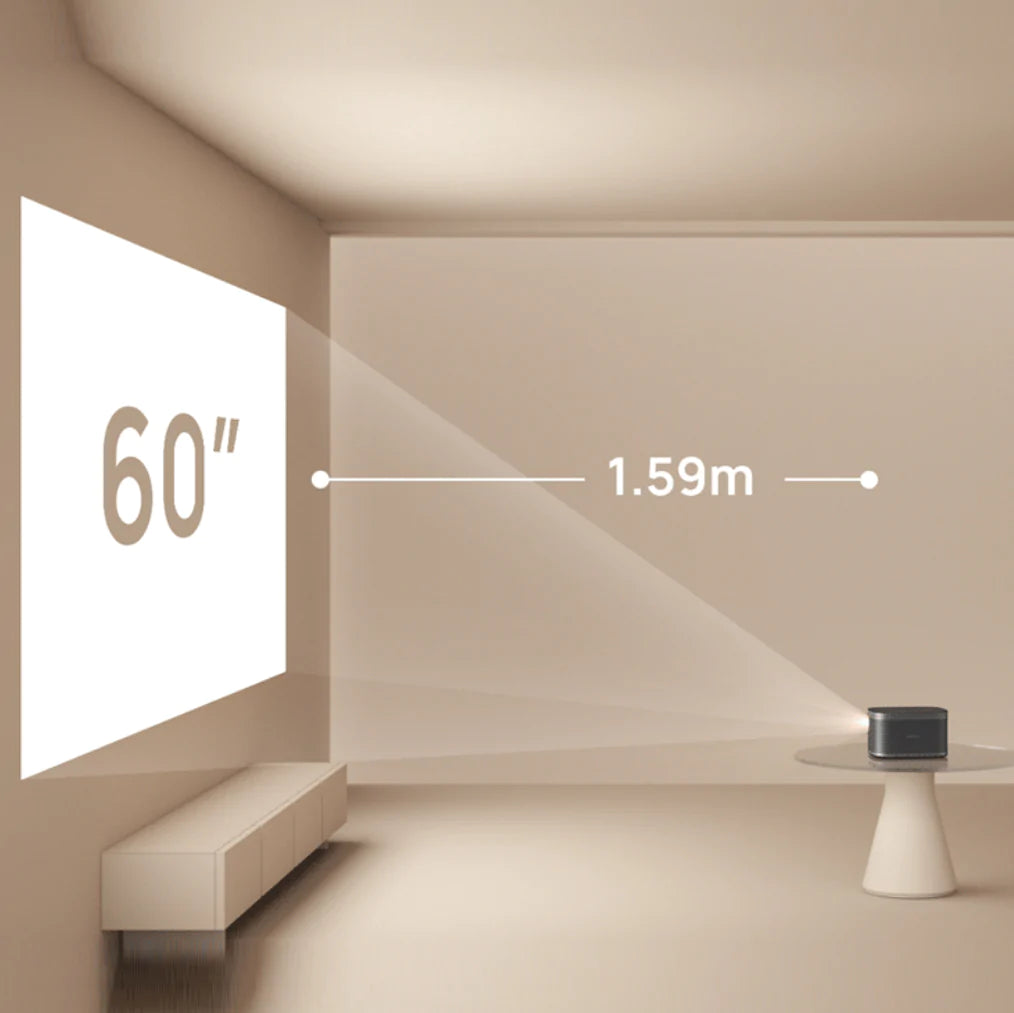Guide to Projector for Living Room: Advice to Choose and Set Up
By XGIMI Tech - 2025-10
Selecting the ideal projector is the first step in designing the ideal living room arrangement. The correct decision can completely transform your room, whether you're looking for a brilliant display for sports, a comfortable home theater for movie nights, or a multipurpose entertainment center for family time. But it might be hard to know where to begin with so many models, brightness settings, and configuration choices.
In order to help you have a crisp, engaging watching experience every day, this guide will take you through the essentials of selecting and configuring a
Can a Projector for Living Room Replace Your TV?
Yes. With the larger screen and more immersive image at a lower cost than a TV of the same size, a modern projector may indeed take the place of a television in your living room.
However, compared to TVs, projectors have a great disadvantage is that their picture would be affected by the ambient light; thus, this alternative works best in settings with regulated lighting.
Whether a projector is the best option for you will depend on several factors, including the viewing area, the size of the picture you want, and the value of features like integrated smart capabilities versus a separate streaming device.
If you have enough budget, it is also a good choice to have a TV for daily watching, and get a projector for a large-screen home theater experience for streaming from room to room.

What Kind Of Projector is Best for a Living Room?
A bright, smart projector with a large projection image size is the kind of model that we suggest. Compared to conventional TV devices, the advantages of buying a living room projector are that it provides an immersive, large screen viewing experience, plus a convenient streaming system, extraordinary picture quality, flexible placement, and multiple entertainment options for your daily life.
Here we introduce the five best home projectors for different budgets for you, including HORIZON 20, AURA 2 (New), HORIZON Ultra, HORIZON S Max, and Elfin Flip.
Comparison Table of the Five XGIMI Living Room Projectors
| Model | Resolution | Light Source | Brightness | Streaming System |
|---|---|---|---|---|
| HORIZON 20 | 4K | RGB Triple Laser | 3200 ISO Lumens | Google TV |
| AURA 2 (New) | 4K | Dual Light 2.0
(Dual Laser+Phosphor) | 2300 ISO Lumens | Google TV |
| HORIZON Ultra | 4K | Dual Light (LED+Laser) | 2300 ISO Lumens | Android TV™ 11.0 |
| HORIZON S Max | 4K | Dual Light 2.0
(LED+Triple Laser) | 3100 ISO Lumens | Google TV |
| Elfin Flip | 1080p | LED | 400 ISO Lumens | XGIMI OS |
1. HORIZON 20 3200-ISO-Lumen Projector for Bright Living Room
Spacious living rooms and dedicated home theater areas are the perfect settings for the high-end XGIMI HORIOZN 20 4K laser projector. It is ideal for movies, sports, video games, and other entertainment, because of its sophisticated processing RGB Triple Laser technology, 3200 ISO Lumen brightness, and 20,000:1 viewing contrast ratio.
These features guarantee vivid colors, deep blacks, and crystal-clear details. With a strong and ultra-bright image that is sharp even in spaces with some natural light, this TV projector for living room is made to deliver a genuine cinematic experience.
2. AURA 2 Ultra Short Throw Projector 4K with Google TV
The XGIMI AURA 2 ultra-short throw laser projector 4K is one of the best UST models for home entertainment that may provide your living room with a full cinematic experience. It produces breathtaking images with vivid colors and crisp details thanks to its 4K resolution and Dual Light 2.0 tech, which combines the dual laser and phosphor.
The AURA 2 is equipped with the Android TV streaming system, providing easy access to plenty of popular apps, like YouTube, Prime Video, Hulu, etc. It is ideal for a room where you want big-screen impact, and to place the projector in living room against the wall because of its ultra-short throw ratio of 0.177:1.
3. HORIZON Ultra Best Budget Dolby Vision Projector 4K
The XGIMI HORIZON Ultra is an affordable option for people who expect a 4K home theater projection with stunning image quality, a smart integrated streaming system, and powerful built-in speakers. It supports formats of Dolby Vision, HDR10, and HLG, which produces amazing contrast and detail, along with native 4K resolution.
HORIZON Ultra works effectively in a big living room when you wish to create a genuinely engaging visual experience. It is perfect for dedicated home theater areas since it performs well in both well-lit and dark room settings, thanks to 2300 ISO Lumens.
4. HORIZON S Max 4K Living Room Projector with IMAX Enhanced
HORIZON S Max delivers lifelike images with rich blacks and vivid colors. It is a good choice for those who want a 4K home theater projector with high-performance, since it features IMAX Enhanced, Dolby Visual, and a laser light source. This projector is a dependable alternative for living rooms with ambient light because of its 3100-ISO-lumen high brightness, which enables it to function effectively in a range of lighting circumstances.

5. Elfin Flip Portable Home Projector 1080p for Room-to-Room
Compared to other models, the XGIMI Elfin Flip smart video projector is portable and flexible to be used from room to room. Though it only features 1080p resolution and 400 ISO lumens, it is able to project vivid and clear pictures in gloomy and dark rooms.
The dual 3W speakers provide excellent sound quality of Dolby Audio, Dolby Digital, and Dolby Digital Plus. It is simple to connect a smartphone to the Elfin Flip living room TV projector for casting videos, live streams, documents, music, and other content.
How to Turn a Living Room Into a Movie Theater?
There are a few steps to follow for setting up a projector in living room:
1. Position the Projector, Screen, and Speakers
● Choose an Ideal Spot: Make sure the projector device and screen are positioned carefully to prevent ambient light sources from causing reflection or wash-out.
● Arrange the Cables: Don’t forget to manage cables for your device, such as the connection with the power source, external streaming device, gaming console, sound bar, etc. Hide cords under control to keep the area neat.
● Prepare an Audio System: If your home projector is equipped with integrated, powerful speakers like the XGIMI models do, it is advised to install a strong surround sound system for immersive audio.

2. Create a Viewing Environment
It is still suggested to make sure the room is dark or gloomy for the optimum viewing experience, so draw the curtains and dim the lights. Also, set up cozy, movie-style seating to turn a living room into a home theater.
3. Align the Screen to Perfect Shape and Size
Now, most of the best projectors for living room are user-friendly, featuring auto keystone correction and auto focus functions to help you get started quickly. And some models have more advanced technologies to make everything effortless.
For instance, the XGIMI HORIZON 20 has the ISA 5.0 (Intelligent Screen Adaptation) with obstacle avoidance, screen alignment, wall color adaption, eye protection, and more.
4. Get Access to the Streaming Content
Some video projectors have built-in systems like Google TV, Android TV, or others. The XGIMI HORIZON 20 with GTV allows you to easily access unlimited content from apps like Netflix, Hulu, Prime Video, YouTube, and more.
Or you can plug in your devices, like the TV stick, your smartphone, laptop, or switch gaming console, PS5, xBox, using an HDMI connection.

FAQs
1. Are Projectors Good for a Living Room?
Yes. Even the biggest TVs cannot match the immersive big-screen experience that projectors give for home entertainment. The brightness output of the current premium 4K projector is getting higher, being capable of adapting to bright rooms.
As long as you choose the appropriate model based on your specific situation, you don't have to worry that the picture quality will decline due to ambient light when using the home projector during the day.
In a manner that TVs just cannot equal, they bring the excitement of the big screen into your house by projecting enormous, cinematic-style visuals directly into your living room.

2. Where to Put a Projector in a Living Room?
● Mount to the Ceiling: The ceiling is the ideal location for a home theater and living room projector setup. Apart from the disadvantages of requiring advanced wiring management and being difficult to connect with external devices through wires, a ceiling-mounted projector for living room can be said to be a very neat and convenient way.
● Place on a Table or Shelf:For home projectors with built-in stands like the HORIZON S Max and Elfin Flip, it is more flexible to place them on a table or shelf and modify the stand to the proper angle.
● Mount to a Floor Stand: You can attach your beamer device to a floor stand. For the best viewing experience, you may need to find the best throw distance and stand height.
Projector Recommendations
Just Play,
Your Way
Our Innovation, Your Style

Mini Size, Maximum Entertainment

Mini Remote Control
Enjoy $50 off Your Next Purchase
Be the first to know about any news and sales!
*By subscribing, you agree to receive XGIMI's marketing emails and XGIMI's Privacy Policy.