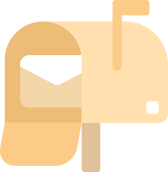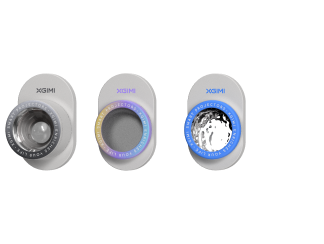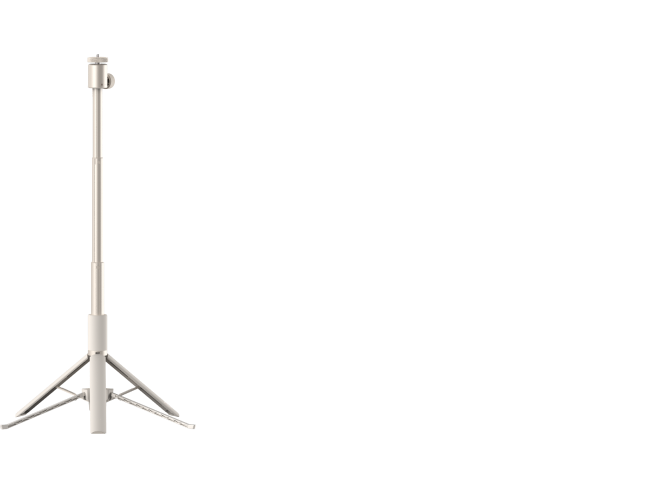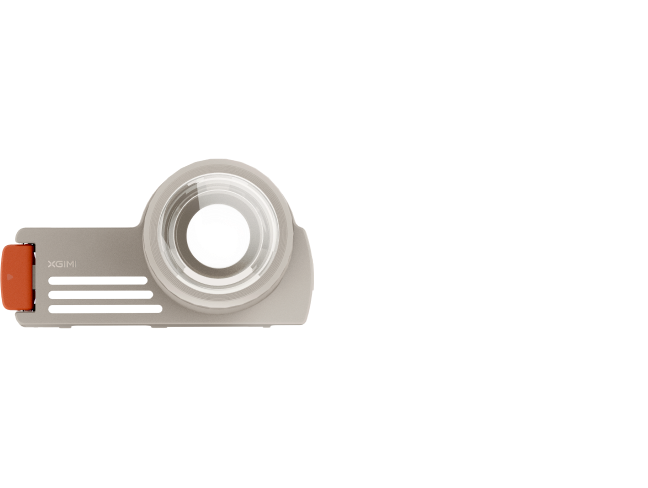How Dynamic Focal Length Compensation Perfects Your Image
By XGIMI Tech - 2021-12
Thermal De-Focusing occurs when the projector's temperature rises within the first 30 minutes after powering on the device. The combination of thermal expansion and cold contraction causes the resin lens to slightly deform, leading to a blurred image.
Manufacturers worldwide have addressed this problem by introducing new features like active focus and autofocus. XGIMI launched the Dynamic Focal Length Compensation function, which has generated promising results for its consumers and products. In this article, you’ll learn why XGIMI created this function and how it works to ensure your viewing experience is consistently crystal-clear and uninterrupted.
For XGIMI it was simple: ensuring the best viewing experience for consumers could not be possible with constant interruptions. Moreover, manually adjusting projector focus can be a tedious and complex operation for those unfamiliar. Therefore, developing the automated Dynamic Focal Length Compensation feature was a must.

How it Works
Once enabled, the Dynamic Focal Length Compensation feature will automatically calibrate three times within 30 minutes after powering on the projector.
Users with sensitive vision might notice the change in focus but should not be alarmed as this is normal.
After about 30 minutes of heat dissipation, the temperature within the projector and that being expelled will reach its ideal balance, minimizing the above-mentioned thermal expansion and cold contraction. To put it plainly: thermal defocusing is now actively prevented, and your viewing experience will remain clear with little to no image blur.

Note: Thermal de-focusing may vary depending on the using environment, device, and user experience. Only a few users may notice a blurred image when using the Dynamic Focal Length Compensation feature.
Please also note that If the picture becomes blurry when using your device for an extended period, please re-autofocus the image by switching to “focus" with the button on the bottom of the XGIMI remote control. Please see Manually Adjusting Focus
Manually Adjusting Focus:
While using your projector, if the onscreen motion blurs due to thermal loss of focus, users can also use the manual focus to adjust the picture.
If you desire to adjust your display manually, simply:
1. Long-press the focus button on the XGIMI remote controller to enter manual focus.
2. Then, use the “Volume” buttons to adjust the image to your liking.
Motion blur and shaky imagery are sure ways to ruin any movie, TV show, or video game. With advanced technology like Dynamic Focal Length Compensation, XGIMI promises to optimize the user viewing experience and prevent pain points like these from interrupting what you love to watch. To learn more about Dynamic Focal Length Compensation, please check out our official tutorial video: Dynamic Focal Length Compensation (DFLC)
Related Products
Enjoy $50 off Your Next Purchase
Be the first to know about any news and sales!
*By subscribing, you agree to receive XGIMI's marketing emails and XGIMI's Privacy Policy.