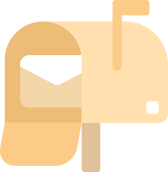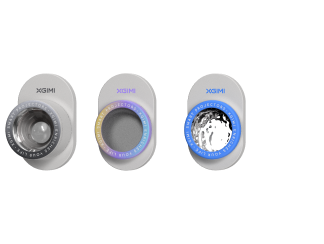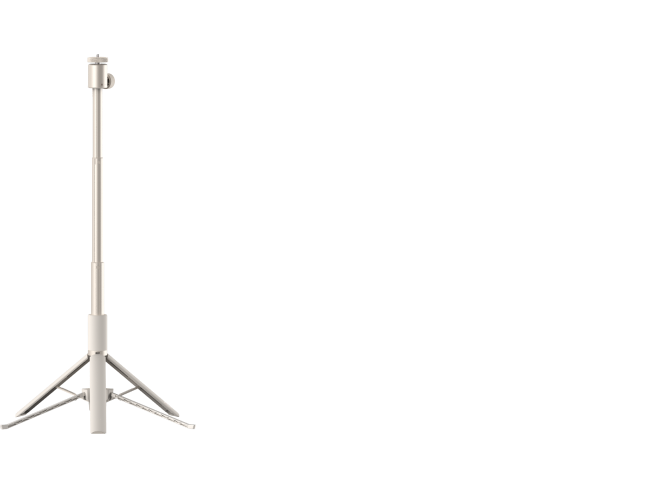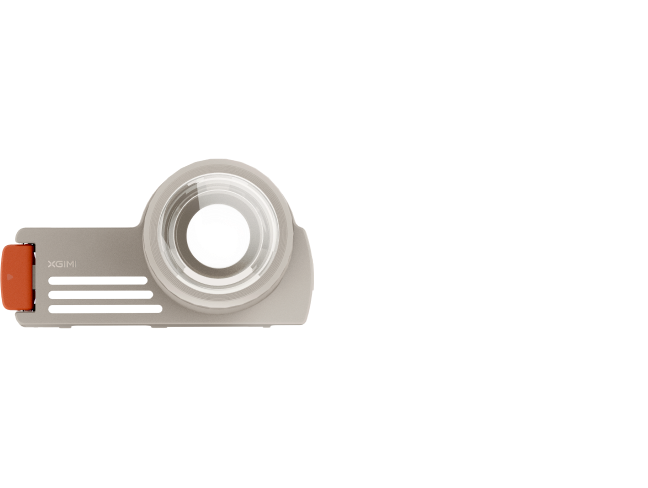How To Get Content For Your Projector
By XGIMI Tech - 2022-03
Getting content for projectors is much easier with the variety of options available to the user. In this article, we explore the various kinds of content that can be projected, where users can easily find them, and how to utilize these available options. XGIMI projectors are recommended as they offer numerous ways for users to cast content with their projectors.
Introduction
Smart projectors have reinvented the projector industry, going beyond projecting the usual movies or presentations to almost every kind of digital content. Today, people use projectors for various content, even as smart projectors have become full entertainment hubs. Pictures, music, games, movies, digital effects, presentations, PPT files are but a few of the kinds of content being projected today in homes, outdoor events, or on camping trips. People even use projectors to create large CGI-like effects on their walls and ceilings.
Today's projectors support casting content from several sources like TV sticks, Bluetooth, Chromecast for Android/iOS, hard drives, flash drives, etc. Multiple connection ports like USB and HDMI are also available for some projectors, and smart projectors have built-in entertainment like Android TV™.
Projecting Content Is Now Easier Than Ever
The multiple options available for casting content to projectors make it easier for you to use your projector in diverse circumstances. If you are without internet, on a camping trip, you can stream content by connecting your phone to your mini projector through the HDMI port, connecting your hard drives to your projector through the USB port, or playing content saved on the projector (some projectors have internal storage features).
TV sticks are popular these days. They run on Android and provide more entertainment options to projectors. Smart projectors have HDMI ports to support a connection to a TV stick. You can also play content from hard drives connected via USB or flash drives. Bluetooth projectors for phones give you even more options as you can connect your smartphone or any other Bluetooth-enabled device.
Smart projectors can display Google apps when you mirror your phone/tablet/PC screen, giving you a widescreen view of your favorite apps. You can cast content with Chromecast built-in for Android and Apple devices. Bluetooth projectors for phones also come with built-in Android systems that give you access to thousands of apps, including streaming apps like HBO Max.
How To Cast Content With Your Projector
You can cast content with smart projectors in three ways:
Chromecast Built-in Screen Mirroring
The Chromecast built-in feature allows you to cast content directly from Android or iOS devices. You can cast movies, apps, games, or any content with your projector by mirroring your device's screen with the help of Chromecast built-in. Any device— smartphone, tablet, or computer— that runs on Android (Android 5.0 or higher) or iOS (iOS 11.0 or higher) is compatible. Here is a guide for you:
- Firstly, you need a projector for phones with Chromecast built-in feature, WiFi, and a compatible Android or Apple device.
- Install the Google Home app on your Chromecast-supported device.
- Set up your projector with Chromecast built-in:For Android, open the Google Home app and connect your device to the same WiFi to which your projector is connected.
For Android, open the Google Home app and connect your device to the same WiFi to which your projector is connected. 1.2.
- At the top left of the Google Home home screen, tap Add, click on Set Up New Device, and tap New Device.
- Follow the remaining steps and complete the setup.
For Apple, open the Google Home app, turn on Bluetooth, and connect to the WiFi network that matches your Chromecast built-in projector for iPhones.
- At the top left of the Google Home home screen, tap Add, click on Set Up New Device, and tap New Device.
- Follow the remaining steps and complete the setup.
- Open a Chromecast-enabled app like YouTube, Disney+, or Hulu.
- From within the app, tap Cast to send your content to the projector.
Stream Via HDMI/USB Ports
Smart projectors feature connectivity options like HDMI and USB ports that allow streaming from several devices.
- You can stream content directly from your phone, tablet, laptop, or any other compatible device with an HDMI cable. Also, HDMI adapters can be paired with Type-C USB cords to connect to phones or tablets. You can also connect video game consoles to the projector via the HDMI port to enjoy gaming on your projector.
- You can download your favorite movies or videos onto a hard drive or flash drive and watch them by connecting the drives to the projector via the USB port.
- Another excellent option is the TV stick. TV sticks are media streaming devices that give you access to apps, videos, movies, music, and all kinds of content to be enjoyed on your projector by connecting them to the HDMI port.
Android TV™
Projectors went one step further to bring home even more entertainment through the Android TV™ feature. Smart projectors run on Android TV™ and thus, have access to thousands of Android apps (5000+), games, or music. You can utilize streaming apps like Hulu, play games downloaded from Play Store, play music, cast from other devices, and enjoy other benefits that come with a typical Android operating system for TVs. With Android TV™'s user-friendly interface, you can easily navigate your favorite apps and access your preferred content whenever you want.

Product Recommendations
XGIMI smart projectors like HORIZON Pro, AURA, and Halo+ are designed to give you multiple options for streaming your favorite content.
XGIMI HORIZON Pro (4K Home Projector)
HORIZON Pro features multiple connectivity options for your streaming satisfaction. The home projector comes with 2× HDMI ports for streaming via wired connections to phones, tablets, and laptops or connecting TV sticks. The device is also equipped with 2× USB ports for connection to flash drives or hard drives, 1× LAN, and 1× headphones.
HORIZON Pro comes with Chromecast built-in for wireless screen mirroring, Bluetooth 5.0 compatibility for audio streaming options, and WiFi compatibility. Also, HORIZON Pro runs on Android TV™ and opens you up to a world of entertainment with access to over 5000 apps, including Disney+, HBO Max, and Hulu.
To give you an enjoyable viewing experience, HORIZON Pro has the X-VUE 2.0 Image Engine for more apparent and more lifelike colors. As a movie projector, HORIZON Pro features MEMC for eliminating image blurs in fast-moving content like sports and action movies. The projector also packs 4K UHD resolution for more detailed colors and a brightness of 1500 ISO Lumens, to give you a bright and crisp display even in rooms with ambient light.
Sound is supplied via dual Harman Kardon speakers, which are known for providing clean and clear sound. HORIZON Pro also comes with XGIMI's Intelligent Screen Adaptation technology that simplifies setup immensely. Smart screen alignment fits the display to your screen size automatically, and autofocus gives you a sharp display. Also, the auto keystone correction gives you an image aligned with the screen based on +/–45° vertically and horizontally. Obstacle avoidance is responsible for realigning the display to avoid obstacles that can alter the projected images.
XGIMI AURA (4K Ultra Short Throw Laser Projector)
XGIMI AURA, like its counterpart HORIZON Pro, comes with multiple ports. AURA comes with 3× HDMI ports for wired streaming options, 3× USB ports for you to play pre-downloaded content from flash drives or hard drives, 1× LAN, and 1× headphones (3.5mm). The laser projector also supports Chromecast built-in, which lets you cast content wirelessly from Android or iOS devices and is compatible with Bluetooth 5.0 and WiFi.
XGIMI AURA runs on Android TV™, which gives you access to thousands of apps, games, and music. You can enjoy streaming services like YouTube and Peacock. For a better viewing experience, AURA features MEMC, the motion compensation technology that minimizes image blurs for fast-moving content.
XGIMI AURA displays in 4K UHD resolution for more detailed images and colors. It has a brightness of 1800 ISO Lumens to give you a clear and visible picture even with ambient light interference. Harman Kardon speakers supply the projector's sound (dual woofer and dual tweeter at 15W), giving you clear and immersive sound, and the X-VUE Image Engine ensures you enjoy your content with clear and lifelike pictures.
Halo+ (1080p portable projector)
For a variety of connectivity options, Halo+ comes with 1× HDMI to support streaming via wired connections to phones or laptops with the HDMI cable or adapter, 1× USB for playing saved content on flash drives or hard drives, 1× LAN, and 1× headphones for connecting sound outputs. Halo+, one of the best mini projectors for iPhones, comes with a Chromecast built-in for wireless screen mirroring, Bluetooth 5.0, and WiFi.
The portable projector, suited for outdoor use, also runs on Android TV™, giving its users even more content sources with over 5000 apps, including Hulu and Disney+ at their disposal. Being a mini projector for phones, Halo+ comes with a built-in battery so you can use it in places without power sources, maybe when adventuring outdoors.
XGIMI Halo+ has a resolution of 1080p FHD and a brightness of 700 ISO Lumens for well-defined colors and a bright display even outdoors.
XGIMI Halo+ comes with HDR10 for more detailed pictures (whiter whites and pronounced blacks), X-VUE 2.0 Image Engine for lifelike colors, and MEMC to eliminate image blurs during action scenes. Halo+ also sports dual Harman Kardon speakers, which supply clean sound, free of distortion.
Conclusion
There are multiple ways to stream your favorite content with your smart projector. You can connect your phone, tablet, or computer to the projector with the HDMI port, or you can choose the USB port option that allows you to connect flash drives or hard drives.
Smart projectors usually come with a Chromecast built-in that allows you to cast to the projector wirelessly from compatible devices, Bluetooth, and WiFi for added options. XGIMI's HORIZON Pro (home projector), AURA (laser projector), and Halo+ (portable projector) come with these features and also run on Android TV™, putting a complete entertainment hub at your fingertips.
You may be interested in movies.
Related Products
Enjoy $50 off Your Next Purchase
Be the first to know about any news and sales!
*By subscribing, you agree to receive XGIMI's marketing emails and XGIMI's Privacy Policy.