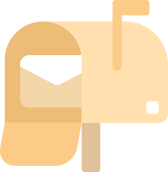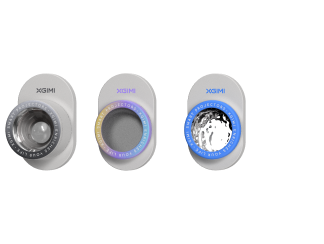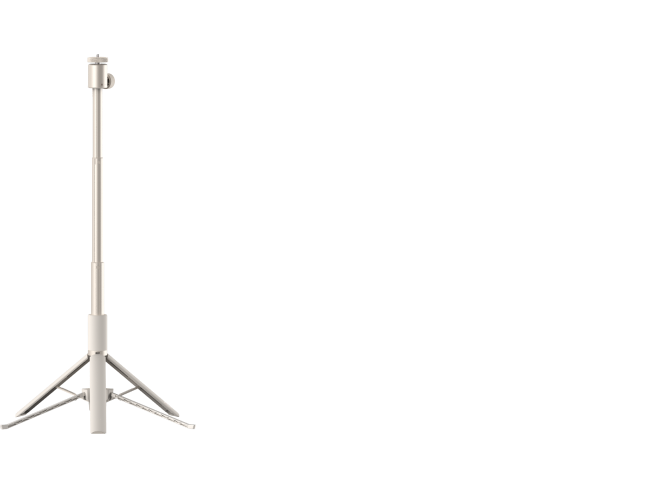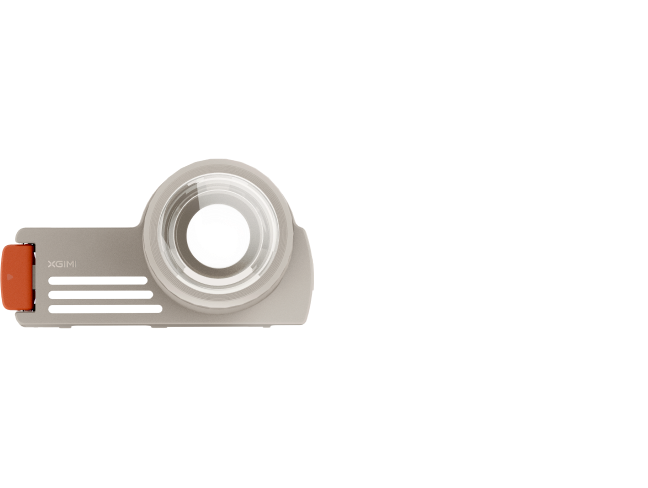Things You Need To Know Before Using A Projector Distance Calculator
By XGIMI Tech - 2024-4
Introduction
If you are an enthusiastic projector lover, you may know that the throw ratio plays an essential role in casually using a projector. Here is a more straightforward solution to help you calculate the throw ratio. It is to have a projector calculator. However, we need to study some basic definitions for it. This blog will clarify everything you need to know before using a distance calculator!

Understanding Throw Distance
Throw distance refers to the distance between the projector and the projection surface. It directly affects the size and clarity of the projected image. Different projectors have varying throw ratios, determining the required distance for a specific screen size.
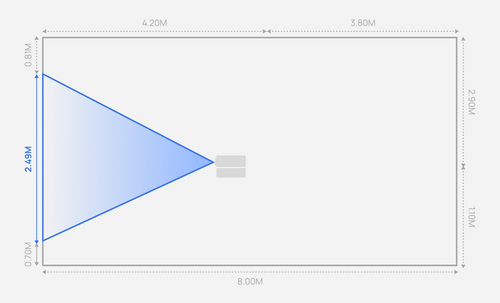
Understanding Throw Ratio Is Crucial
The throw ratio is the ratio of the distance from the projector to the screen (throw distance) to the width of the projected image. Understanding your projector's throw ratio is essential for determining the ideal placement.
Consider Aspect Ratio
The aspect ratio of your projector (e.g., 4:3 or 16:9) should match your screen's aspect ratio. Most calculators assume a standard aspect ratio, so double-check your settings.
Room Dimensions Matter
The size and shape of your room can affect the projector's placement. Take into account any obstacles or unique room features that could impact the projected image.

Screen Gain
The gain of your projection screen (how much light it reflects) can impact the required projector brightness and throw distance. Consult the screen's specifications for guidance.
Installation Flexibility
Consider whether your projector will be ceiling-mounted, table-mounted, or placed on a shelf. This can affect the projector's distance and angle to the screen.

Projection Technology Matters
Different projector technologies, such as DLP, LCD, and LCoS, have varying throw ratios and lens characteristics. Be sure to select the correct projector type in the calculator for accurate results.
Use Multiple Calculators for Accuracy
For critical installations, it's wise to use multiple projector distance calculators to cross-reference the results and ensure accuracy.
Follow These Three Steps to Get the Throw Ratio that Works Best for You.
1. Measure the throw distance.
2. Measure the width of the screen.
3. Calculate the Throw Ratio: Throw Ratio = Throw Distance/Image Width
You can click and use the XGIMI Projector Distance Calculator to get the ideal throw distance and screen size.
Final Takeaway
While throw distance calculators provide accurate measurements, it's essential to consider other factors for optimal projection quality. These factors include room lighting, screen material, and projector lens zoom capabilities. Considering these aspects alongside the throw distance recommendations can further enhance the overall projection experience.
If you want an accurate digital and comfortable environment to use your projector, you can calculate yourself; the customized result may suit your home perfectly. If you are a newbie to use a projector, you can measure the throw distance and the screen width, then calculate the throw ratio with our recommended calculator above for free. It may be more accessible to start setting up your first XGIMI projector.
Projector Recommendations
Just Play,
Your Way
Our Innovation, Your Style

Mini Size, Maximum Entertainment

Mini Remote Control
People Also Read
What Is the Throw Distance for a Projector?
What Is a Good Throw Distance for Projectors
How to Calculate Projector Throw Distance For an Immersive Viewing Experience
Enjoy $50 off Your Next Purchase
Be the first to know about any news and sales!
*By subscribing, you agree to receive XGIMI's marketing emails and XGIMI's Privacy Policy.