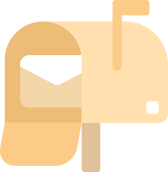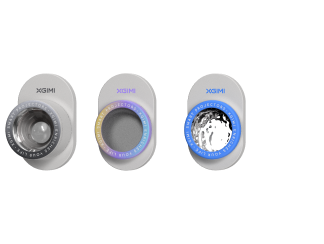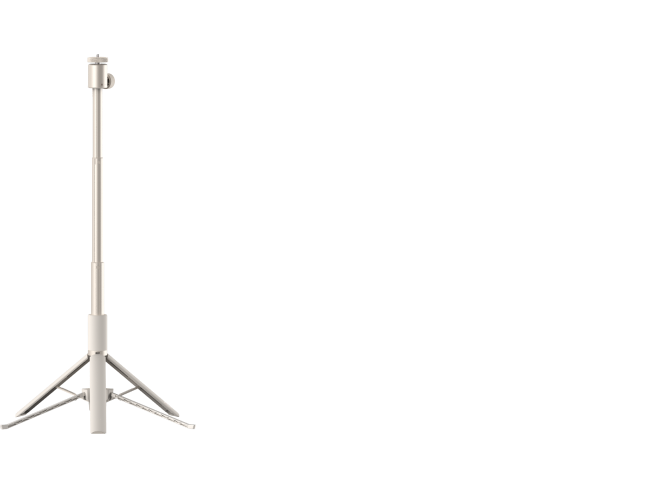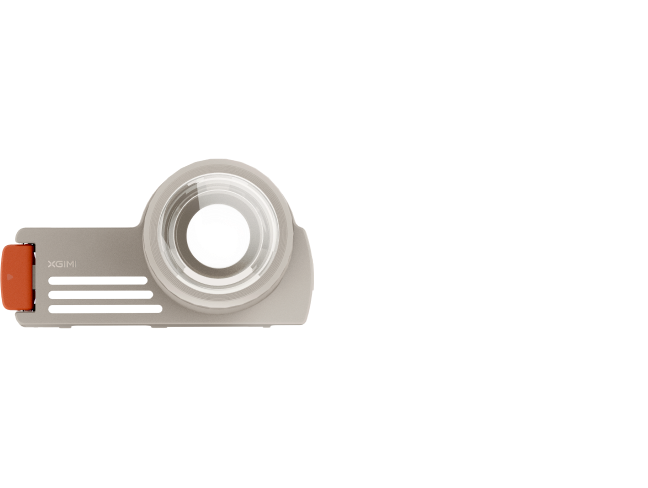Smart Digital TV vs Ceiling Mounted Projector for Classroom, Which is Better?
By Phillip Park - 2024-7
The first decision to be made when updating or adding display equipment in schools is often between installing a ceiling mounted projector for classroom or a smart digital TV, also referred to as a display. They help in professional teaching and make the class atmosphere more active and efficient. This article lists the pros and cons of each of them to let you think that a projector or TV can be the best fit for your requirements.
Pros of Ceiling Mounted Projector for Classroom
Here are five advantages of using a ceiling mounted projector in your classroom for teaching, including large display, eye protection, simple use, increased engagement, and wide versatility.
1. Large display: Ceiling mount projector for teaching can access to big screen
Students seated in the rear rows of a classroom or lecture hall can benefit from the large, bright images displayed by the ceiling projector. They guarantee that students and teachers can view the information well even when they are far away thanks to their high-resolution and expanded screens of up to about 200”.
2. Eye Protection: It projects in reflecting light source for better eye care
For young pupils who may need to stare at the screens for whole-day lessons, a ceiling projector for classrooms is more harmless to look at the projecting screens rather than the digital TVs since it uses the reflecting light. Also, some models, like the XGIMI HORIZON Ultra smart ceiling mounted projector are designed to have Intelligent Eye Protection, which can recognize people and set coverage to prevent light from reaching our eyes.
3. Simple to Use: Ceiling mounted projector for classroom supports kinds of connections and uses
Due to their simplicity of use and maintenance, projectors are a popular option for teaching electronics. Since they are easy to set up, can save space for small classrooms, and reduce safety hazards. Once it's linked to a power source and the internet, it can be used straight away. Or it can connect to your device for projection, including mobile phone, tablet, laptop, and others. Because of these qualities, it is an accessible choice for establishing a virtual class as well.
4. Increased student engagement: It can project a variety of images to increase interaction
By giving students access to a wide range of captivating images on a big screen, including educational films, project courseware and videos, digital books, practice questions, and more, learning on ceiling-mounted projectors in the classroom may significantly increase student engagement.
5. Versatility: It can adapt to professional lectures and interesting classes
Because of its adaptability as a digital teaching tool, ceiling mounted projector for classroom is becoming more and more common in schools. Its simple operation and various connecting methods make the integration of technology into the classroom easy and convenient. Not only it can be utilized in professional university lectures to show serious materials and courseware, but also it can be applied to educational and interesting classes in primary and secondary schools to greatly improve students' enthusiasm.
Cons of Ceiling Mounted Projector for Classroom
While there are advantages, there are drawbacks to it.
1. It Has a Few of Usage Scenario Requirements
- Dim-lighting Classroom: When a ceiling mounted teaching projector is switched on, the classroom has to be mislit or quite dark for clear displaying.
- Little Movement: It is best utilized in a place where people won't be moving around and doing other things. People wandering around will obstruct the light if your projector is located at the rear wall and you have a low ceiling or floor-standing device.
2. It may need to be used with a compatible projecting screen
In general, you can use a white wall or hang a white cloth as your projection screen. However, the screens are available in a wide range of styles and perform differently as well. There are motorized, fixed, and inexpensive pull-down screens. They also come in different gains. The screen is more reflective and the image is brighter with a greater gain. Nevertheless, high-gain screens may have a narrower viewing angle than low-gain screens and can also develop hot spots in the middle of the screen when the outside borders are less brilliant.
3. Some models are not intelligent enough to have self-adaption
The keystone distortion happens when the ceiling mounted projector for courses is not exactly in line with the screen. In this case, you need to adjust the placement and angles for an ideal watching experience. The projectors come with mounting instructions and a restricted range of modifications. However, you don't have to worry about this when using XGIMI ceiling projectors for classes, because they come with ISA1.0 or 2.0 to automatically adjust the appropriate picture Angle.
Pros of Smart Digital TV for Teaching
With the development of technology and cost reduction, smart digital TV, or the smart whiteboard form, has been used in lessons in recent years. Let’s see what benefits it has.
1. Easy to use: With prepared tutorials, it is effortless to get skillful in using
Educators can effortlessly include interactivity and engagement at any time without any prior training thanks to the pre-installed system software and other materials. They might be frightening for non-techies to operate and it needs a process to get familiar with, knowing how to control and operate it with specialized technological knowledge. Nevertheless, educational settings can readily make use of them thanks to the user-friendly interfaces and offline digital content on some TVs.
2. Enhanced communication: It benefits in vivid display for teaching materials
Just like the ceiling mounted projector for classroom, installing smart digital TVs in schools may lead to more teacher-student communication. Instructors may use them to show interactive materials like books, movies for projects, video classes, and more to get students interested and involved. In addition, providing immediate feedback on exercise improves classroom dynamics and fosters student collaboration. Thus, by bridging the gap between instructor and student, smart whiteboards can facilitate more efficient and collaborative learning.
3. Interactive Display: It is a helpful tool for interacting by touch or click
Smart digital TVs and whiteboards for classrooms are a terrific addition since they provide simple interactive displays and unambiguous directions for resetting, resuming, and connecting to the internet. Learning may be made more dynamic and engaging by teachers interacting with material categories with ease through the simple interface of learning platforms, which can be accessed with a single click or touch.
4. Wide Applications: Smart digital TV is suitable for diverse classroom activities
With the aid of pre-made resources, teachers may engage their students in learning about any subject or topic to make it even more dynamic and interesting. Students may take charge of their education with the use of collaborative project canvas with student attribution, formative evaluation and polling, whole-class brainstorming, freeform ideation, discussion activities, and more. In addition, regardless of whether they are learning in person or virtually, students may access and participate in classes.
Cons of Smart Digital TV for Teaching
What are the downsides of smart digital TV? Its uses greatly depend on the network quality for exploring more applications. Also, it requires a certain learning process to get used to the device and has the possibility of being damaged during use.
1. Internet access could affect the user experience
Using digital smart TVs in places with bad connectivity may be challenging because of their need for a steady internet connection. If the learning platform permits users to access offline content, Smart TVs can still be utilized in classroom settings.
2. Inconvenient typing and pointing in the class
Smart functionality requires a suitable interface. Smartphones and computers are great because they both support two important input methods: typing and pointing. Most smart TVs are terrible at both, and this can lead to a lot of frustration. While it's not overwhelming, it makes what should be a fun experience inconvenient at best.
3. Easy to cause visual fatigue
When you look at the digital screen of a smart TV for a long time, you may feel visual fatigue. This is because the light it emits is directly into the eye, while the eye receives the reflected light when looking at the ceiling mounted projector for classroom. Therefore, in primary and secondary school classrooms, in order to protect the growth of teenagers, we had better choose a projector for class that is more friendly to eye health.
Conclusion: Which One Should You Choose for Class?
Like with any technological choice of teaching tool, you should confer with teachers and students for advice and also connect with other schools to learn about their experiences. In addition, you can learn the pros and cons of ceiling projector for classrooms the smart digital TVs in this blog and make your choice. They both benefit the interactive and interactive classes with convenient displaying and controlling. However, the usage could be limited due to some factors.
The image size is the primary consideration when selecting a smart TV or ceiling mounted projector for teachers. Small details on a TV screen are difficult to notice from the back of a classroom unless they are really large. Websites sometimes rely on minute details, thus it might not be suitable. A TV could be more appropriate if the main use for the projector or TV is for small groups, huge visuals, or if the room is tiny. In a large room, a projector would be more useful. When it comes time to install the ceiling mounted projector for classroom, make sure the regular classroom instructor has ample input so that the wires are routed to the appropriate location in the room and the picture is positioned and scaled appropriately.
Projector Recommendations
Just Play,
Your Way
Our Innovation, Your Style

Mini Size, Maximum Entertainment

Mini Remote Control
People Also Read
Basic Guide to Short Throw Ceiling Projector
How to Choose a Home Ceiling Projector?
How Do I Use HORIZON Ultra to Watch Netflix
Enjoy $50 off Your Next Purchase
Be the first to know about any news and sales!
*By subscribing, you agree to receive XGIMI's marketing emails and XGIMI's Privacy Policy.