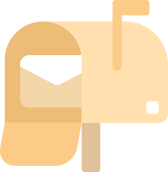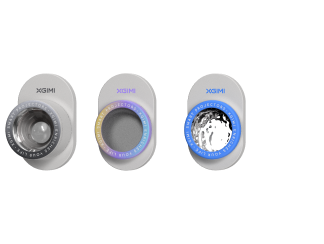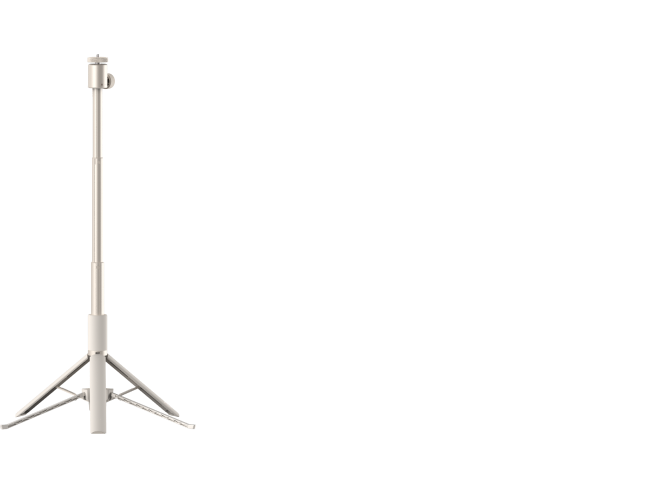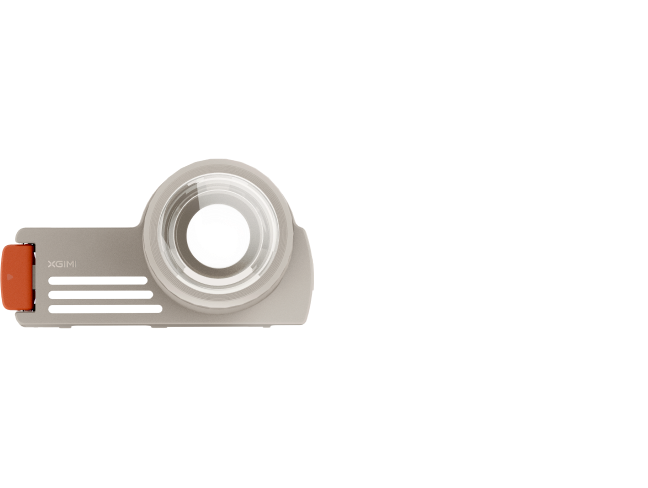Get Clear on Google TV, Android TV, Google Play, and Chromecast in Projectors
By XGIMI Tech - 2025-01
Many projector users, or people who want to buy projector devices, don't understand a few concepts, such as Google TV, Android TV, Chromecast, and Google Play. What are they, built-in systems, controls, or app stores? What are their characteristics and differences? This article is here to help you get clear on them!

1. What is Google TV Projector?
Google TV is an Android TV-based software experience and user interface. With an emphasis on content discovery and customisation, it arranges streaming media into a single interface.
Key Features of Projector Google TV System
- A unified interface brings together material from several streaming providers (such YouTube, Netflix, and Disney+) in one location.
- AI-powered personalized recommendations make movie and television show recommendations based on your watching preferences.
- Connectivity to Google Services: For voice commands, reminders, and smart home control, it integrates seamlessly with Google Assistant.
- User Profiles: Allows for the creation of several user profiles for tailored suggestions for every user.
- Users may add TV series and films to a central list that is available on several devices using Google Watchlist.
- Smartphone Integration: · Connects to mobile devices via the Google TV app.

2. What Does Google Play Mean?
Apps, games, movies, music, books, and other digital material are available on Google Play, the official app store for Android smartphones.
Characteristics:
- Games and Apps: An extensive collection of games and apps for Android smartphones.
- Variety of Content: Sells and rents music, movies, TV series, and eBooks.
- Automatic Updates: Updates applications on their own.
- Device Compatibility: The content is compatible with a wide range of Android devices, including TVs, tablets, and phones.
- In-App Purchases: Facilitates the purchase of digital items within games and applications.
- Play Protect: Integrated security mechanism to check applications for viruses.

2. What Does Chromecast Mean?
Google created Chromecast, a media streaming device that connects to an HDMI connection on a TV and lets users stream video from their devices to the TV.
Characteristics:
- Screen casting is the process of streaming media (such as games, music, and movies) to a TV from computers, tablets, or smartphones.
- Support for Google TV: More recent versions, such as Chromecast with Google TV, provide a remote control and interface for independent streaming.
- Compatibility: Compatible with PCs running Chrome and Android and iOS devices.
- 4K HDR Streaming: Excellent streaming choices for TVs that are compatible.
- Voice Control: Supports voice commands with Google Assistant.
Projector Recommendations
Just Play,
Your Way
Our Innovation, Your Style

Mini Size, Maximum Entertainment

Mini Remote Control
4. What is Android TV Projector?
With its TV-friendly interface, Android TV is an operating system made for TVs and streaming devices that gives users access to apps and content.
Key Features of Projector Android TV System
- Access to the App Store: This includes Google Play for downloading games, applications, and utilities for streaming.
- Material Suggestions: Showcases well chosen material on the main screen.
- Voice search and management of applications and smart home devices are made possible with the integrated Google Assistant.
- Support for Gaming: Suitable for casual gaming with certain game controllers.
- The customizable home screen lets users move widgets and app rows around.
- Smart Home Integration: Enables smart device management with Google Home devices.
Enjoy $50 off Your Next Purchase
Be the first to know about any news and sales!
*By subscribing, you agree to receive XGIMI's marketing emails and XGIMI's Privacy Policy.