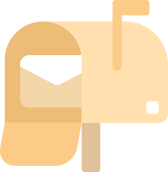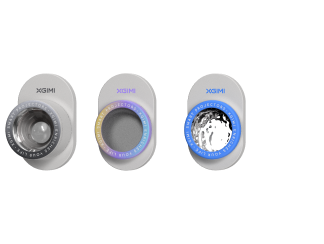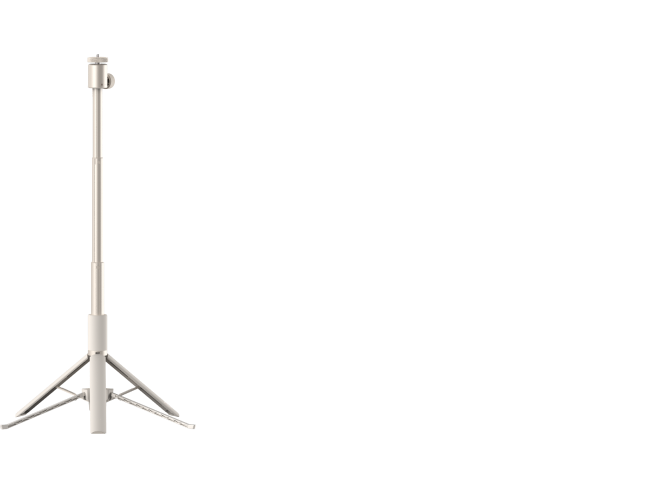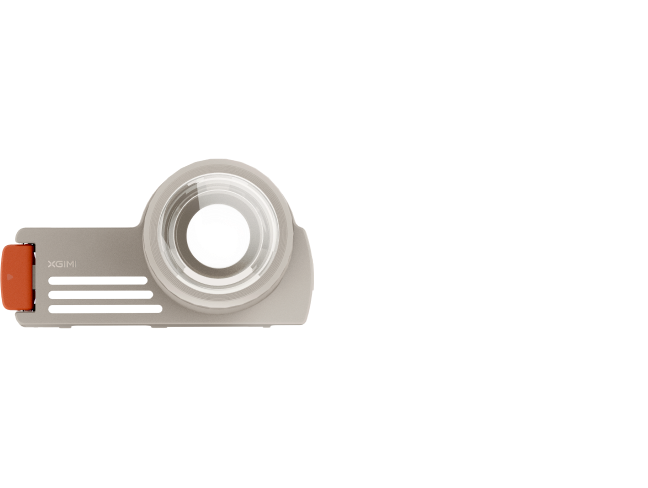XGIMI HORIZON Ultra 4K Projector review-Ludohavil
By Ludohavil - 2023-09
First, I want to clarify that the manufacturer, XGIMI, provided me with a unit for a few weeks to be able to do the following review. I thank the US marketing team for this opportunity.
The unit came very well packaged, the product box was protected by two layers of air tubes in a very tight design, keeping the product box firmly secured by the all-side protection, I was very pleased to see the level of protection, leveraging the quality expectancy of the product protected. The actual product packaging showed quality from every side and corner as well, thick cardboard beautifully designed wrapped in a sealed later of clear film.
Opening the box will reveal the device itself, as well as the power supply and a small pouch with the manual and some brochures, including one to set up Netflix, more on that later.
The small manual did not provide me with detailed specs so I took to the task of finding as much as possible about the device before setting it up and turning it on.
Dimensions: 265mm Deep, 155mm Height, 223mm Wide
Weight: a little over 11lb
…and a big Harman Kardon sign in the front (see front.jpg).

front.jpg
In the back (see back.jpg) we can find, left to right, the power input, ethernet, two USBA 2.0 (no USBC or USB 3), two HDMI 2.0 (HDMI 2 has eARC), Digital optical audio out, 3.5mm analog stereo audio out, and the power button.

back.jpg
That was all I could get from just visual inspection and reading the manual. One thing did catch my eye, the label advising to avoid looking into the light source because of possible laser damage, we will come back to this one.
Since I’m testing in my living room, it is better to set the projector on the ceiling, and my first try was to use a wall/ceiling mount that supported the device weight. I went for a very regarded one but did not account for the wall of my apartment (see wall_mount.jpg), after a week, the drywall has receded because of the small footprint of the base of the mount, at that point I was worried the wall will break and decided to mount it in a shelve (see wall_shelve.jpg). After that adjustment I was able to use it as expected with no worries.

wall_mount.jpg

wall_shelve.jpg
Powering on, will trigger the grill with the Harman Kardon branding to move, revealing the lens and a set of sensors to help in the setup process and protect the user. In my experience there should be at least an infrared emitter with its corresponding set of receivers to do the auto focus and screen alignment. With the grill in off position, it looks more like a vintage radio than a projector, which in my opinion is really cool, and makes it blend better with the surrounding decorative items if placed in the same shelve.
Adjusting the image to the screen is a breeze with the help of all advanced functions included in the software. I included some pictures of some of the settings menus available in this projector, but most of them will never be used by the common user because the Auto Keystone Correction process is so good, just need to enable first the option to auto frame to the screen in the Keystone Settings. I included a video of the process for you to see.
After the Auto Correction an option to manually fine tune is presented but I have not required yet. I did include some pictures of the manual keystone screen as a way to show the availability.
Included is an image of the home screen (see home_screen.jpg), I would like to point you to the Netflix app in the far right of the app’s carousel. Yes, it does support Netflix, and it works. As part of the brochures, one for Netflix setup is included, and the steps are easy to follow. There is one drawback of this “sideload” of Netflix, it does not see the UHD and HDR features of the projector. I did test Apple TV+, Prime Video, and YouTube, and these three were able to use both features.

home_screen.jpg
Being a projector with Dolby Vision support and no special screen requirement for it, I had to test it against my Vizio P Series TV, and I in my eyes and the eyes of my family members, the colors of the projector are better that the TV and that one is a very well-regarded TV. I cannot show coloring numbers because I lack the proper hardware, I guess we will have to wait for the experts to know those details.
To see the availability of Dolby Vision I went to Apple TV+ and Prime Video and looked into programming I know has support for the format and was able to see the listing with Dolby Vision and Dolby Atmos. I even connected it to my AVR and tested it from the usual streamers I use and all apps were able to detect the UHD/4K, Dolby Vision and HDR capabilities of the device. In YouTube I was able to verify the ability to see BT2020 color gamut in HDR videos. To get the best colors, I advise to set the P3 color set fixed, is the best color gamut supported by this projector, and is much better to use plain RGB (BT709).
Going back Dolby Atmos, in terms of audio is difficult if not impossible to generate it from just one point, but the included Harman Kardon speaker(s), does do a good job in both, clarity and power, I tested it at 50% and was able to fill my hole living room and my wife heard it clearly from the bedroom. My best guess is it has inside some hardware similar to the top line of Bluetooth speakers from Harman Kardon, which are very well regarded in audio enthusiast forums. By the way, for those who don’t know, Harman Kardon is one of the best audio hardware companies, owner of such brands as AKG, and has been a leader in audio since the 1940’s. Audio quality is guaranteed here.
In my weeks of use I did not see any kind of audio/video latency, even when connected to my AVR (30 feet high quality HDMI 2.1 certified cable used for the link).
So far, we have seen a few movies, some music videos and some TV Shows and everything looks good to our eyes, and as I wrote before we use high quality TV as our daily runner. The other image test I did was with some carefully selected YouTube videos I usually use to check for color fringe and rainbow effects, and I’m happy to say I have seen none. I almost forgot; this is a DLP based projector. DLP projector are prone to rainbows, but looks like this one is well controlled in that regard.
Being a DLP projector has also another advantage, at least for me, 3D. So, I grabbed my DLP Link 3D glasses and a couple of BD3D movies to test. Results were really good, both movies showed by default as Top/Bottom, so I had to go to the 3D menu and selected the Top/Bottom option and as soon as I changed the setting the glasses linked with the image and I was in 3D! The 3D setting allows for Top/Bottom and Side by Side options which are the most common. I know in the US the 3D is almost dead but me and my family are part of those few still rooting for it on this side of the Atlantic. There is one caveat though, every time the 3D stops the setting is auto set as OFF and when the movie is restarted, I had to go back to the 3D setting and enabled it again, it would be nice if the software were able to auto detect the 3D and auto set with an option in the settings.
Another annoying missing option is the ability to set an input by default so the user does not have to manually select it every time the device is powered on. In my case I do not use the TV or Projector native apps, I have one of each main streamers connected to an AVR and some ambience lights and from there to the imaging output device (TV or Projector) and every time I power on the projector, I need to wait for the Android TV OS to finishes starting to be able to select the HDMI2, that takes between 15 and 30 seconds.
I left for last the OS version, it comes with Android TV 11 (see about.jpg), with June 2023 security patch. Regarding security is OK, June 2023 is only two version behind, but Android TV 13 is already out, and mostly every other Android TV based TV or streamer has moved to 12, I would have like to get 12 instead of 11, unless XGIMI skips 12 in favor of 13 which would be a nice surprise. Always considering 14 is kind of around the corner. In parentheses, this Android TV supports Developer Mode unlocking as any other classic Android based device!

about.jpg
One thing all projector owners look for has to do with the noise, I want to share with you that after hours of use, I was not able to hear any fan noise coming from the device, I have no idea how XGIMI engineers are keeping this thing cool, but it does not make a noise.
Additionally, there are a couple of pictures showcasing the projector image with sunlight coming through the side windows, and a third taken just a few minutes later, with the blinds closed.
As a way of conclusions, in my opinion and experience, based on the pricing of the rest of the Horizon line from XGIMI, priced in similar way and considering this one has a laser based light source, it could be in the top of the list of anyone looking for a well-rounded projector, with the ability to use it as a portable, even been a bit heavy at around 11lb, with the powerful speaker, it would be easy to set it outdoors to have a family movie night under the stars.
I’ve followed XGIMI for a while now, and its projectors have been always positioned in a price range where it is difficult to look the other way, additionally to the extra features, not available in the competition on the same price tier. Is my and my family’s opinion this could be the next one every other brand will try to compete with.
Find Ludohavil Online At
avforums
https://www.avforums.com/threads/xgimi-horizon-ultra-4k-projector-review.2469020/
Related Products

Enjoy $50 off Your Next Purchase
Be the first to know about any news and sales!
*By subscribing, you agree to receive XGIMI's marketing emails and XGIMI's Privacy Policy.