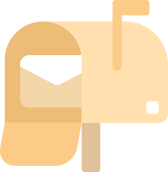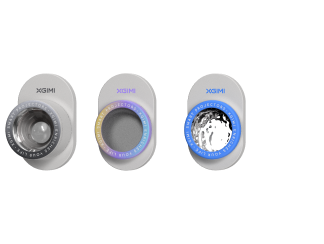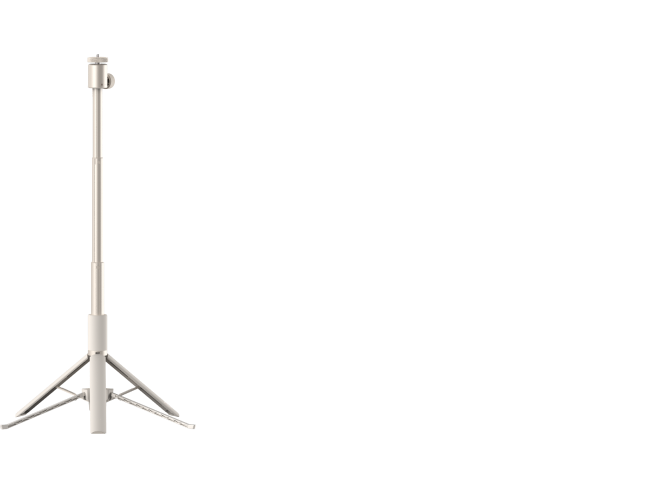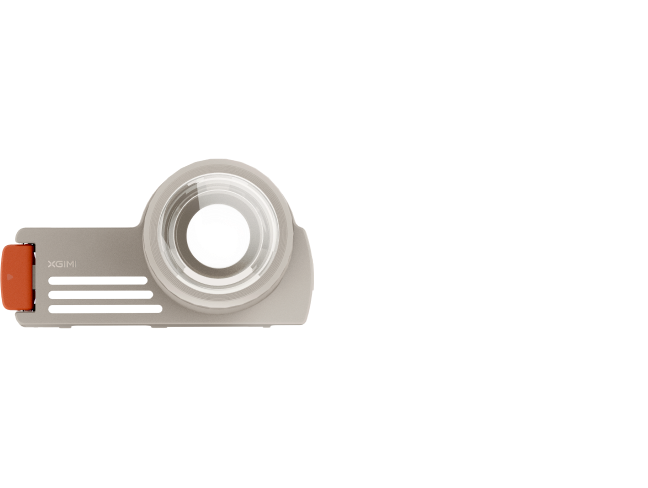Easy-to-Follow Tutorial For Latest Projector Stand - Floor Stand Ultra
By XGIMI Tech - 2024-1
Introduction
Have you ever wondered how to enhance your home with a stunning projector setup? We've heard you! Introducing our latest projector stand - Floor Stand Ultra, arguably the most elegant design we've ever crafted.
Dive into our easy-to-follow tutorial and see how this sleek addition can transform your space into a cinematic paradise.
Step 1. Open up the base cover
Step 2. Grab and flip the adapter to the label side
Step 3. Weave the plug side through the top of the base and the connector side through the hole
Step 4. Connect the auxiliary threader to the cord
Step 5. Slide it through the base cover
Step 6. Slide the cord through the support rod
Step 7. Connect the rod to the base
Step 8. Grab your HORIZON Ultra
Step 9. Connect the gimbal disk to the HORIZON Ultra
Step 10. Lock in the HORIZON Ultra
Step 11. Adjust knob to fix angle
Step 12. Plug it in
Projector Recommendations
Just Play,
Your Way
Our Innovation, Your Style

Mini Size, Maximum Entertainment

Mini Remote Control
People Also Read
How to Connect a Smartphone to a Projector?
How to Calculate Projector Throw Distance For an Immersive Viewing Experience
How To Use Bluetooth With A Projector?
Enjoy $50 off Your Next Purchase
Be the first to know about any news and sales!
*By subscribing, you agree to receive XGIMI's marketing emails and XGIMI's Privacy Policy.